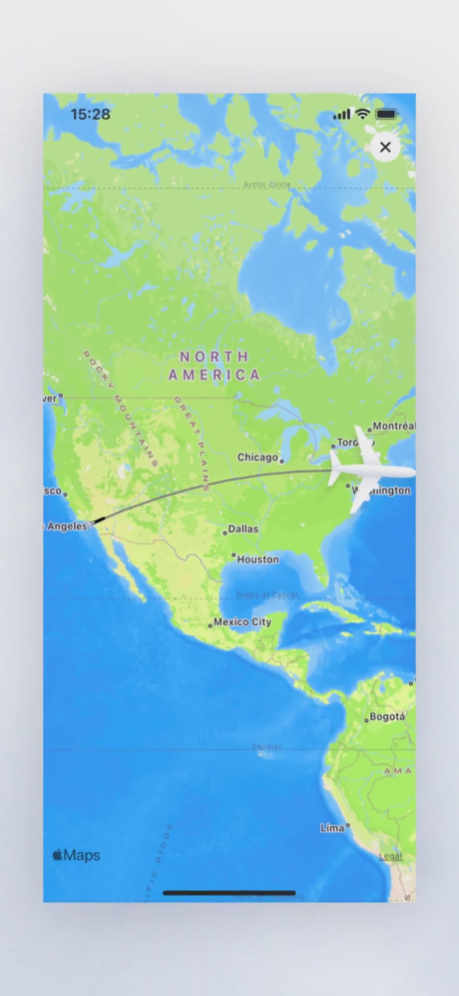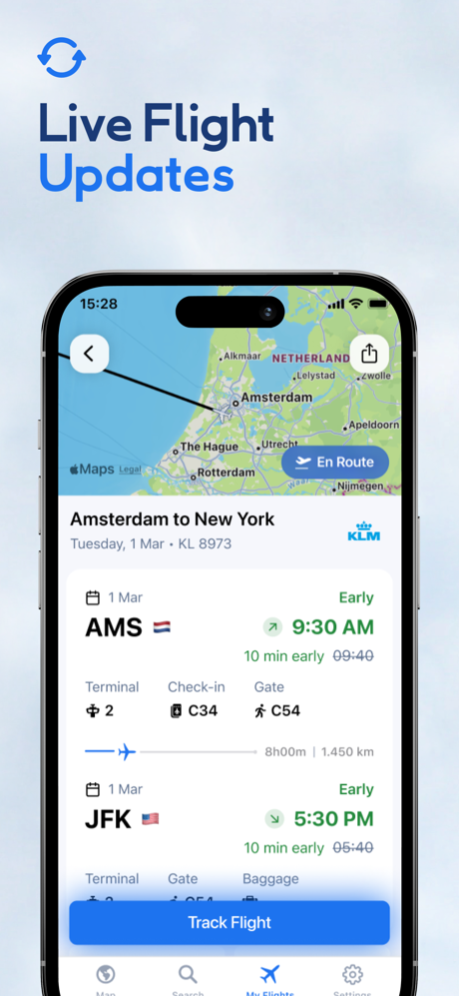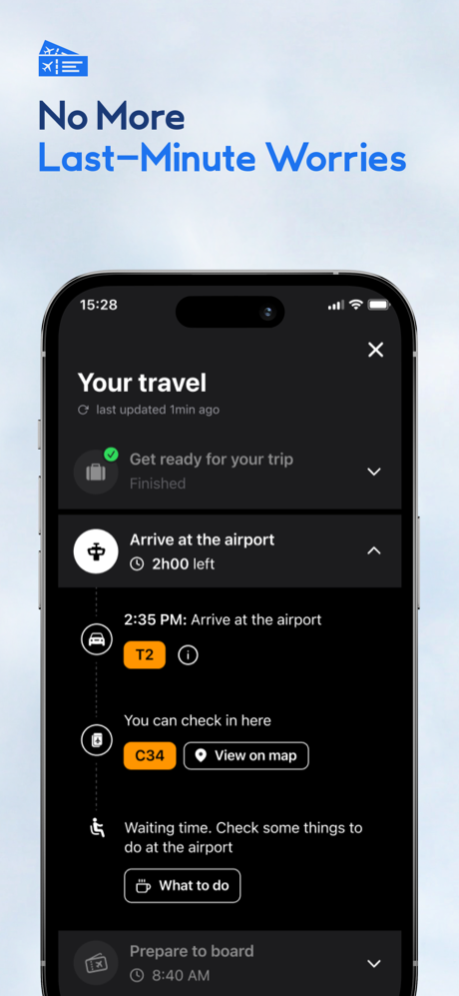Version History
Here you can find the changelog of Flight Tracker + since it was posted on our website on 2016-09-24.
The latest version is 6.9.5 and it was updated on soft112.com on 19 April, 2024.
See below the changes in each version:
version 6.9.5
posted on 2024-03-26
Mar 26, 2024
Version 6.9.5
Welcome to the new version!
With our latest update, you can now view real-time flight status directly on the flight details screen. No more endless refreshing or switching between screens.
We are always available to assist you!
If you have any feedback, comments, or ideas, please don't hesitate to contact us at support@impalastudios.com.
Thank you for traveling with us,
The Flight Tracker Team
version 6.9.4
posted on 2024-03-18
Mar 18, 2024
Version 6.9.4
Welcome to the new version!
With our latest update, you can now view real-time flight status directly on the flight details screen. No more endless refreshing or switching between screens.
We are always available to assist you!
If you have any feedback, comments, or ideas, please don't hesitate to contact us at support@impalastudios.com.
Thank you for traveling with us,
The Flight Tracker Team
version 6.9.1
posted on 2024-02-13
Feb 13, 2024
Version 6.9.1
Welcome to the new version!
– Minor bug fixes and UI improvements: you will not immediately notice them, but they will improve your experience with the app.
We are always available to assist you! If you have any feedback, comments, or ideas, please don't hesitate to contact us at support@impalastudios.com.
Thank you for traveling with us,
The Flight Tracker Team
version 6.9.0
posted on 2024-02-07
Feb 7, 2024
Version 6.9.0
Welcome to the new version!
Meet an exciting Update: Track Your Return Flight!
With our latest update, you can now conveniently keep tabs on your return flight, ensuring you stay informed every step of the way.
We are always available to assist you!
If you have any feedback, comments, or ideas, please don't hesitate to contact us at support@impalastudios.com.
Thank you for traveling with us,
The Flight Tracker Team
version 6.8.3
posted on 2024-01-31
Jan 31, 2024
Version 6.8.3
"Welcome to the new version!
– Minor bug fixes and UI improvements: you will not immediately notice them, but they will improve your experience with the app.
We are always available to assist you! If you have any feedback, comments, or ideas, please don't hesitate to contact us at support@impalastudios.com.
Thank you for traveling with us,
The Flight Tracker Team"
version 6.8.1
posted on 2024-01-18
Jan 18, 2024
Version 6.8.1
Welcome to the new version!
– Minor bug fixes and UI improvements: you will not immediately notice them, but they will improve your experience with the app.
We are always available to assist you! If you have any feedback, comments, or ideas, please don't hesitate to contact us at support@impalastudios.com.
Thank you for traveling with us,
The Flight Tracker Team
version 6.8.0
posted on 2024-01-16
Jan 16, 2024
Version 6.8.0
Welcome to the new version!
You asked, we listened!
Enhanced Search Option: Say hello to unlimited possibilities! Now, effortlessly search for flights to ANY destination worldwide. Want to jet off to your dream destination? Simply hit “Anywhere” in our app and discover available flights near you, unlocking a world of travel opportunities at your fingertips.
We are always available to assist you!
If you have any feedback, comments, or ideas, please don't hesitate to contact us at support@impalastudios.com.
Thank you for traveling with us,
The Flight Tracker Team
version 6.7.1
posted on 2024-01-09
Jan 9, 2024
Version 6.7.1
Welcome to the new version!
– Minor bug fixes and UI improvements: you will not immediately notice them, but they will improve your experience with the app.
We are always available to assist you! If you have any feedback, comments, or ideas, please don't hesitate to contact us at support@impalastudios.com.
Thank you for traveling with us,
The Flight Tracker Team
version 6.7.0
posted on 2023-12-18
Dec 18, 2023
Version 6.7.0
Welcome to the new version!
– Minor bug fixes and UI improvements: you will not immediately notice them, but they will improve your experience with the app.
We are always available to assist you! If you have any feedback, comments, or ideas, please don't hesitate to contact us at support@impalastudios.com.
Thank you for traveling with us,
The Flight Tracker Team
version 6.6.0
posted on 2023-11-27
Nov 27, 2023
Version 6.6.0
Welcome to the new version!
– Minor bug fixes and UI improvements: you will not immediately notice them, but they will improve your experience with the app.
We are always available to assist you! If you have any feedback, comments, or ideas, please don't hesitate to contact us at support@impalastudios.com.
Thank you for traveling with us,
The Flight Tracker Team
version 6.5.1
posted on 2023-11-17
Nov 17, 2023
Version 6.5.1
"Welcome to the new version!
– Minor bug fixes and UI improvements: you will not immediately notice them, but they will improve your experience with the app.
We are always available to assist you! If you have any feedback, comments, or ideas, please don't hesitate to contact us at support@impalastudios.com.
Thank you for traveling with us,
The Flight Tracker Team"
version 6.5.0
posted on 2023-11-15
Nov 15, 2023
Version 6.5.0
Welcome to the new version!
– Minor bug fixes and UI improvements: you will not immediately notice them, but they will improve your experience with the app.
We are always available to assist you! If you have any feedback, comments, or ideas, please don't hesitate to contact us at support@impalastudios.com.
Thank you for traveling with us,
The Flight Tracker Team
version 6.4.0
posted on 2023-10-31
Oct 31, 2023
Version 6.4.0
Welcome to the new version!
– Minor bug fixes and UI improvements: you will not immediately notice them, but they will improve your experience with the app.
We are always available to assist you! If you have any feedback, comments, or ideas, please don't hesitate to contact us at support@impalastudios.com.
Thank you for traveling with us,
The Flight Tracker Team
version 6.3.0
posted on 2023-10-16
Oct 16, 2023
Version 6.3.0
Welcome to the new version!
– Minor bug fixes and UI improvements: you will not immediately notice them, but they will improve your experience with the app.
We are always available to assist you! If you have any feedback, comments, or ideas, please don't hesitate to contact us at support@impalastudios.com.
Thank you for traveling with us,
The Flight Tracker Team
version 6.2.0
posted on 2023-10-02
Oct 2, 2023
Version 6.2.0
Welcome to the new version!
We are thrilled to introduce the redesigned Flight Cards. The card itself has become wider, and you will notice a real progress bar embedded within it. We invite you to try it out and see for yourself!
We are always available to assist you!
If you have any feedback, comments, or ideas, please don't hesitate to contact us at support@impalastudios.com.
Thank you for traveling with us,
The Flight Tracker Team
version 6.1.2
posted on 2023-09-21
Sep 21, 2023
Version 6.1.2
Welcome to the new version!
– Minor bug fixes and UI improvements: you will not immediately notice them, but they will improve your experience with the app.
We are always available to assist you! If you have any feedback, comments, or ideas, please don't hesitate to contact us at support@impalastudios.com.
Thank you for traveling with us,
The Flight Tracker Team
version 6.1.0
posted on 2023-09-06
Sep 6, 2023
Version 6.1.0
Welcome to the new version!
Experience a positive and seamless journey with our enhanced features, including the all-new "Dynamic Island" function and the exciting addition of the "Live Activities."
Not only real-time reminder 6 hours prior. Now, you'll receive essential details such as departure and arrival times, gate numbers, and baggage claim information, complete with a countdown of remaning flight time.
What's more, we've revamped the sharing option, allowing you to effortlessly send your flight details with a single tap upon landing.
No need to constantly open the app to stay up-to-date.
Get ready for a travel experience like never before – with the convenience you deserve.
We are always available to assist you!
If you have any feedback, comments, or ideas, please don't hesitate to contact us at support@impalastudios.com.
Thank you for traveling with us,
The Flight Tracker Team
version 6.0.0
posted on 2023-08-15
Aug 15, 2023
Version 6.0.0
Welcome to the new version!
Enjoy the new checklist designed to help your travel preparation. After tracking any flight, get a simple 48-hour countdown. From now on, the new feature will transform chaos into organised flight planning.
We are always available to assist you! If you have any feedback, comments, or ideas, please don't hesitate to contact us at support@impalastudios.com.
Thank you for traveling with us,
The Flight Tracker Team
version 5.2.0
posted on 2023-07-10
Jul 10, 2023
Version 5.2.0
Welcome to the new version!
We are delighted to introduce our new flight details redesign, which has been made more user-friendly. From now on, all details are at a glance.
We are always available to assist you!
If you have any feedback, comments, or ideas, please don't hesitate to contact us at support@impalastudios.com.
Thank you for traveling with us,
The Flight Tracker Team
version 5.1.3
posted on 2023-06-26
Jun 26, 2023
Version 5.1.3
Welcome to the new version!
– Minor bug fixes and UI improvements: you will not immediately notice them, but they will improve your experience with the app.
We are always available to assist you! If you have any feedback, comments, or ideas, please don't hesitate to contact us at support@impalastudios.com.
Thank you for traveling with us,
The Flight Tracker Team
version 5.1.2
posted on 2023-06-07
Jun 7, 2023
Version 5.1.2
Welcome to the new version!
– Minor bug fixes and UI improvements: you will not immediately notice them, but they will improve your experience with the app.
We are always available to assist you! If you have any feedback, comments, or ideas, please don't hesitate to contact us at support@impalastudios.com.
Thank you for traveling with us,
The Flight Tracker Team
version 5.1.0
posted on 2023-05-08
May 8, 2023
Version 5.1.0
Welcome to the new version!
We are delighted to introduce our new flight search bar, which has been made more user-friendly for your convenience. Additionally, we have revamped our flight cards to resemble boarding passes.
We invite you to try it out and see for yourself!
We are always available to assist you!
If you have any feedback, comments, or ideas, please don't hesitate to contact us at support@impalastudios.com.
Thank you for traveling with us,
The Flight Tracker Team
version 5.0.11
posted on 2023-04-26
Apr 26, 2023
Version 5.0.11
Welcome to the new version!
– Minor bug fixes and UI improvements: you will not immediately notice them, but they will improve your experience with the app.
We are always available to assist you! If you have any feedback, comments, or ideas, please don't hesitate to contact us at support@impalastudios.com.
Thank you for traveling with us,
The Flight Tracker Team
version 5.0.10
posted on 2023-03-22
Mar 22, 2023
Version 5.0.10
Welcome to the new version!
– Minor bug fixes and UI improvements: you will not immediately notice them, but they will improve your experience with the app.
We are always available to assist you! If you have any feedback, comments, or ideas, please don't hesitate to contact us at support@impalastudios.com.
Thank you for traveling with us,
The Flight Tracker Team
version 4.4.8
posted on 2022-08-17
Aug 17, 2022 Version 4.4.8
This update contains bug fixes and flight tracking improvements. We kindly recommend keeping your app up to date to ensure the full functionality.
For questions and feedback, don't hesitate to email us at support@impalastudios.com.
version 4.4.2
posted on 2022-05-19
May 19, 2022 Version 4.4.2
We've updated The Flight Tracker with bug fixes and flight tracking improvements for your pleasant app experience.
For questions and feedback, don't hesitate to email us at feedback@impalastudios.com.
version 4.4.1
posted on 2022-05-13
May 13, 2022 Version 4.4.1
This update contains bug fixes and flight tracking improvements. We kindly recommend keeping your app up to date to ensure the full functionality.
For questions and feedback, don't hesitate to email us at feedback@impalastudios.com.
version 4.3.6
posted on 2022-04-03
Apr 3, 2022 Version 4.3.6
The Flight Tracker is now available on Apple Watch!
Access the flights you track on your Apple Watch. Receive flight updates check gate, terminal, departure & arrival information, all over a glance at your wrist.
Update the app and enjoy this new functionality. Thank you for using The Flight Tracker!
For questions and feedback, don't hesitate to email us at feedback@impalastudios.com.
version 4.3.3
posted on 2022-02-23
Feb 23, 2022 Version 4.3.3
We've updated The Flight Tracker with bug fixes and flight tracking improvements for your pleasant app experience.
For questions and feedback, don't hesitate to email us at feedback@impalastudios.com.
version 4.3.1
posted on 2022-01-06
Jan 6, 2022 Version 4.3.1
This update contains bug fixes and flight tracking improvements. We kindly recommend keeping your app up to date to ensure the full functionality.
For questions and feedback, don't hesitate to email us at feedback@impalastudios.com.
version 4.2.1
posted on 2021-12-07
Dec 7, 2021 Version 4.2.1
This update contains bug fixes and flight tracking improvements. We kindly recommend keeping your app up to date to ensure the full functionality.
For questions and feedback, don't hesitate to email us at feedback@impalastudios.com.
version 4.2.0
posted on 2021-11-23
Nov 23, 2021 Version 4.2.0
• Our primary goal is to improve continuously and make your experience better with every update; This version contains minor bug fixes.
Thank you for your continued support! We highly appreciate your feedback, so don’t hesitate to contact us at feedback@impalastudios.com with any suggestions or questions.
version 4.1.1
posted on 2021-11-18
Nov 18, 2021 Version 4.1.1
We've updated The Flight Tracker with bug fixes and flight tracking improvements for your pleasant app experience.
For questions and feedback, don't hesitate to email us at feedback@impalastudios.com.
version 4.1.0
posted on 2021-11-17
Nov 17, 2021 Version 4.1.0
Your favorite feature is back! Updated, improved, and ready to assist you with your flights. We're excited to release this Airlines page update with
• Renewed Airline Map that shows airline-specific flights and supported airports
• Airline Facts containing essential airline information
• Airline Flight Board with worldwide flights for the next 24hours
For questions and feedback, don't hesitate to email us at feedback@impalastudios.com.
Thank you for using The Flight Tracker!
version 4.0.10
posted on 2021-09-21
Sep 21, 2021 Version 4.0.10
We've updated The Flight Tracker with bug fixes and flight tracking improvements for your pleasant app experience.
For questions and feedback, don't hesitate to email us at feedback@impalastudios.com.
version 4.0.9
posted on 2021-09-06
Sep 6, 2021 Version 4.0.9
We're always improving our app to make it easier for you to use, so be sure to update it regularly or just turn on automatic updates. In this version, we have fixed some minor bugs.
Have suggestions or unable to find the answers to your questions in the Frequently Asked Questions in the app Settings? Our team is ready and happy to help at support@impalastudios.com!
version 4.0.8
posted on 2021-08-24
Aug 24, 2021 Version 4.0.8
We've been working on bug fixes and performance improvements to assist you in your travels seamlessly this holiday season.
• Flight information is now updating every 60sec, even when you have the flight details opened;
• Special characters in all languages are readable, instead of appearing as '?'.
Thank you for using The Flight Tracker!
version 4.0.7
posted on 2021-08-11
Aug 11, 2021 Version 4.0.7
Thank you for using The Flight Tracker. We flew through the app and fixed some bugs along the way:
• Track flights through text messages in a breeze;
• The location and notification permission are not overlapping anymore;
• Flight details will be automatically updating after tapping on a notification.
Plus, you can add notes to your flights in your flight details. Enjoy the update!
version 4.0.6
posted on 2021-08-02
Aug 2, 2021 Version 4.0.6
Thank you for using The Flight Tracker!
We fixed a bug that caused flights added more than 48 hours before departure to not be updated with flight info
version 4.0.5
posted on 2021-07-29
Jul 29, 2021 Version 4.0.5
• We regularly update The Flight Tracker to improve continuously and make your flight tracking experience better with every update.
This version contains minor bug fixes.
version 4.0.4
posted on 2021-07-07
Jul 7, 2021 Version 4.0.4
• We regularly update The Flight Tracker to improve continuously and make your flight tracking experience better with every update.
This version contains minor bug fixes.
version 4.0.3
posted on 2021-07-01
Jul 1, 2021 Version 4.0.3
• We regularly update The Flight Tracker to improve continuously and make your flight tracking experience better with every update.
This version contains minor bug fixes.
version 4.0.2
posted on 2021-06-24
Jun 24, 2021 Version 4.0.2
• We regularly update The Flight Tracker to improve continuously and make your flight tracking experience better with every update.
This version contains minor bug fixes.
version 4.0.1
posted on 2021-05-05
May 5, 2021 Version 4.0.1
Thank you for your helpful feedback. In this update, we have fixed the issue with flight updates so you can plan your travels with accuracy!
version 4.0.0
posted on 2021-04-28
Apr 28, 2021 Version 4.0.0
With this update, we introduce a new Flight Tracker redesign. Based on usability research and your feedback, we improved The Flight Tracker for you to:
- Navigate with ease
- Use the app more intuitively
- Access your favorite and most relevant features & information
- Enjoy the optimized performance
Please share your helpful feedback with us at feedback@impalastudios.com, as we appreciate and value your experience.
Thank you for using The Flight Tracker!
version 3.5.6
posted on 2021-04-07
Apr 7, 2021 Version 3.5.6
We update our app frequently.
This update includes:
Stability & Performance improvements aimed to enhance your experience.
If you have any feedback please contact us at support@impalastudios.com
Thank you for using our app.
Love the app? Rate us!
version 3.5.5
posted on 2021-04-01
Apr 1, 2021 Version 3.5.5
We continuously work hard to maintain and keep the app running smoothly at its top performance for you!
What's changed? Performance improvements and small bug fixes aimed to enhance your experience. Thanks for your support.
We're continuously updating the Frequently Asked Questions in the app Settings with the latest news to make your experience even better.
Have suggestions or unable to find the answers? Our support team is ready and happy to help at support@impalastudios.com.
version 3.5.3
posted on 2021-02-08
Feb 8, 2021 Version 3.5.3
• Our primary goal is to improve continuously and make your experience better with every update; This version contains minor bug fixes.
Have suggestions or unable to find the answers to your questions in the Frequently Asked Questions in the app Settings? Our support team is ready and happy to help at support@impalastudios.com!
version 3.5.2
posted on 2020-11-11
Nov 11, 2020 Version 3.5.2
Small but important improvements in this update!
What's changed? Performance improvements and small bug fixes aimed to enhance your experience.
version 3.5.0
posted on 2020-09-28
Sep 28, 2020 Version 3.5.0
Get ready for iOS 14! We have optimized the app to provide you with a seamless iOS 14 experience.
version 3.4.16
posted on 2020-09-07
Sep 7, 2020 Version 3.4.16
Small but important improvements in this update!
What's changed? Performance improvements and small bug fixes aimed to enhance your experience.
See even more potential? Please reach out to us to share your ideas and suggestions at feedback@impalastudios.com.
version 3.4.15
posted on 2020-08-19
Aug 19, 2020 Version 3.4.15
• Our primary goal is to improve continuously and make your experience better with every update; This version contains minor bug fixes.
Thank you for your continued support! We highly appreciate your feedback, so don’t hesitate to contact us at feedback@impalastudios.com with any suggestions or questions.
version 3.4.14
posted on 2020-07-30
Jul 30, 2020 Version 3.4.14
• Our primary goal is to improve continuously and make your experience better with every update; This version contains minor bug fixes.
Thank you for your continued support! We highly appreciate your feedback, so don’t hesitate to contact us at feedback@impalastudios.com with any suggestions or questions.
version 3.4.13
posted on 2020-07-14
Jul 14, 2020 Version 3.4.13
Small but important improvements in this update!
What's changed? Performance improvements and small bug fixes aimed to enhance your experience.
See even more potential? Please reach out to us to share your ideas and suggestions at feedback@impalastudios.com.
version 3.4.11
posted on 2020-06-16
Jun 16, 2020 Version 3.4.11
Thank you for using The Flight Tracker! In this update, we have changed the presentation on the App Store and take care of small bug fixes aimed to enhance your experience.
Do you have feedback, suggestions, or ideas please reach out to us at feedback@impalastudios.com.
version 3.4.10
posted on 2020-05-25
May 25, 2020 Version 3.4.10
Small but important improvements in this update!
What's changed? Performance improvements, small bug fixes aimed to enhance your experience and
we've updated to the data security connections to protect personal data.
See even more potential? Please reach out to us to share your ideas and suggestions at feedback@impalastudios.com.
version 3.4.9
posted on 2020-04-07
Apr 7, 2020 Version 3.4.9
Small but important improvements in this update!
What's changed? Performance improvements and small bug fixes aimed to enhance your experience.
See even more potential? Please reach out to us to share your ideas and suggestions at feedback@impalastudios.com.
version 3.4.8
posted on 2020-03-18
Mar 18, 2020 Version 3.4.8
• We've updated to the latest California Consumer Privacy Act (CCPA) policy to protect your personal data.
version 3.4.7
posted on 2020-03-04
Mar 4, 2020 Version 3.4.7
Our primary goal is to continuously improve your experience with every update. This version contains several bug fixes.
We value your feedback, so please don’t hesitate to contact us at feedback@impalastudios.com with any suggestions or questions.
version 3.4.6
posted on 2020-02-25
Feb 25, 2020 Version 3.4.6
• Our primary goal is to improve continuously and make your experience better with every update; This version contains minor bug fixes.
Thank you for your continued support! We highly appreciate your feedback, so don’t hesitate to contact us at feedback@impalastudios.com with any suggestions or questions.
version 1.77
posted on 2012-07-20
version 3.4.14
posted on 1970-01-01
2020年7月30日 Version 3.4.14
• Our primary goal is to improve continuously and make your experience better with every update; This version contains minor bug fixes.
Thank you for your continued support! We highly appreciate your feedback, so don’t hesitate to contact us at feedback@impalastudios.com with any suggestions or questions.